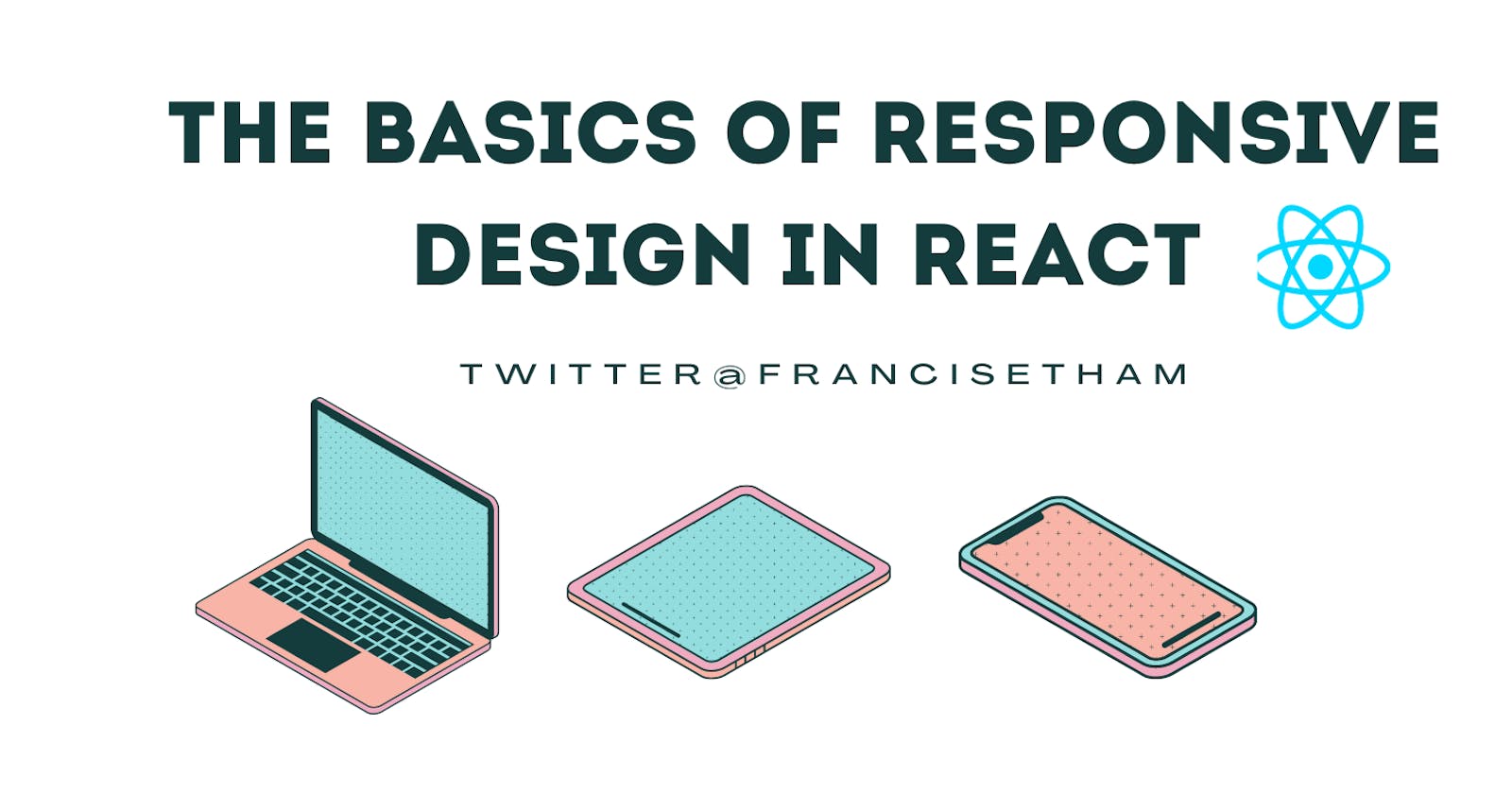Introduction:
In today's world, mobile devices account for more than half of the total internet traffic. Therefore, creating responsive websites and applications has become essential. Responsive web design allows web pages to be rendered correctly across different screen sizes, including smartphones, tablets, and desktops. React, being a popular JavaScript library for building web applications, provides several tools and techniques to make responsive web design easier.
Using CSS Media Queries
Building a Responsive Layout with React-Bootstrap
Implementing Responsive Images with React-Responsive-Image
1) Using CSS Media Queries:
- CSS Media Queries allow developers to apply different styles based on the size of the viewport. With React, we can use CSS Modules to modularize our styles and apply them conditionally based on the device's viewport size.
For example, consider the following CSS module:
.container {
display: flex;
justify-content: center;
align-items: center;
}
@media screen and (max-width: 768px) {
.container {
flex-direction: column;
}
}
In the above example, we're using a media query to apply a flex-direction of the column to our container class when the viewport's maximum width is 768px or less.
2) Building a Responsive Layout with React-Bootstrap:
React-Bootstrap is a popular CSS framework that provides pre-designed components that are optimized for responsiveness. Using React-Bootstrap, we can easily create responsive layouts for our web application.
For example, consider the following code snippet that uses the Row and Col components of React-Bootstrap:
import { Row, Col } from 'react-bootstrap';
function App() {
return (
<Row>
<Col xs={12} md={6}>
<h1>left Content</h1>
</Col>
<Col xs={12} md={6}>
<h1>Right Content</h1>
</Col>
</Row>
);
}
In the above example, we're using the Row and Col components to create a two-column layout. The xs={12} prop ensures that the content takes up the full width of the viewport on mobile devices, while the md={6} prop specifies that the content should take up half of the viewport width on medium-sized devices.
3) Implementing Responsive Images with React-Responsive-Image:
Images can be a challenge when it comes to responsive design. Fortunately, there is a library called React-Responsive-Image that allows developers to implement responsive images easily.
Here's an example of how to use the React-Responsive-Image library:
import ResponsiveImage from 'react-responsive-image';
function App() {
return (
<ResponsiveImage src="image.jpg">
{({ src }) => <img src={src} alt="Responsive Image" />}
</ResponsiveImage>
);
}
In the above example, we're using the ResponsiveImage component to create an image that is optimized for different viewport sizes. The src prop specifies the image source, and the child function takes care of rendering the actual image.
Conclusion In conclusion, responsive design is crucial for creating modern web applications that work seamlessly across different devices. In this article, we discussed some basic techniques for implementing responsive design in React, including using CSS media queries, building responsive layouts with React-Bootstrap, and implementing responsive images with React-Responsive-Image.
By implementing these techniques, developers can create web applications that are optimized for different viewport sizes, providing an optimal user experience on all devices.
Happy coding 🚀💙